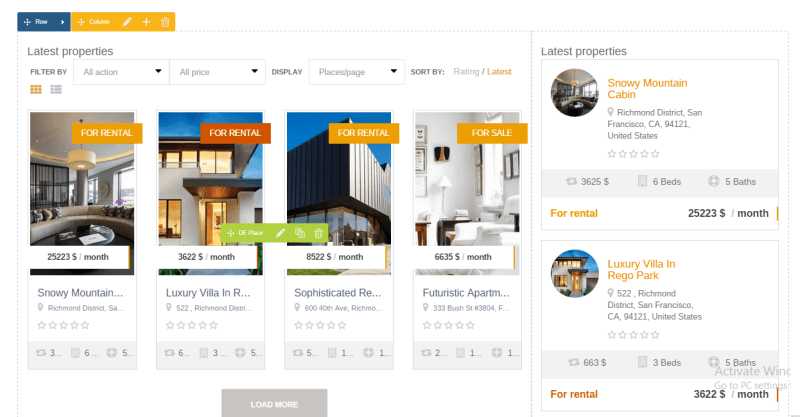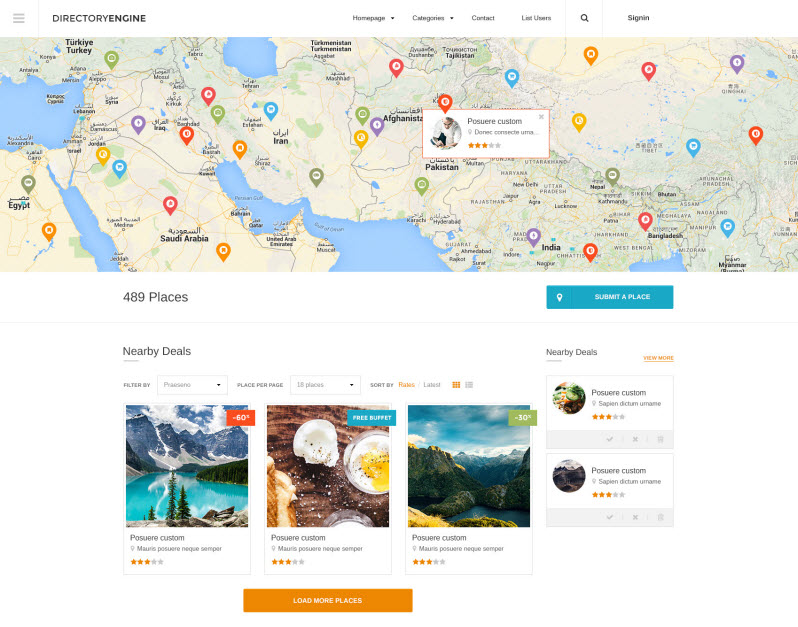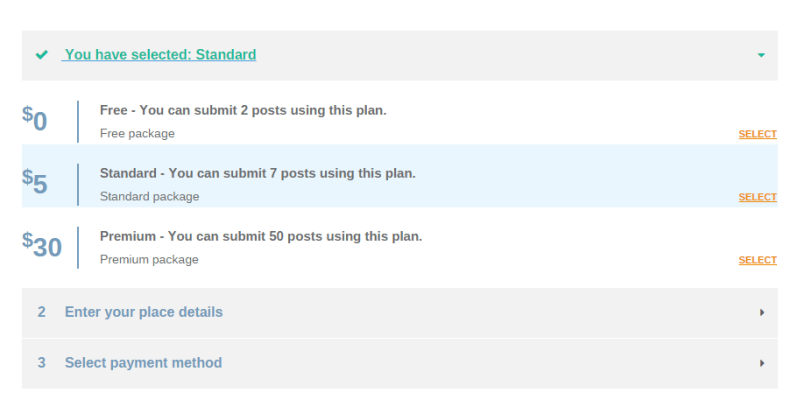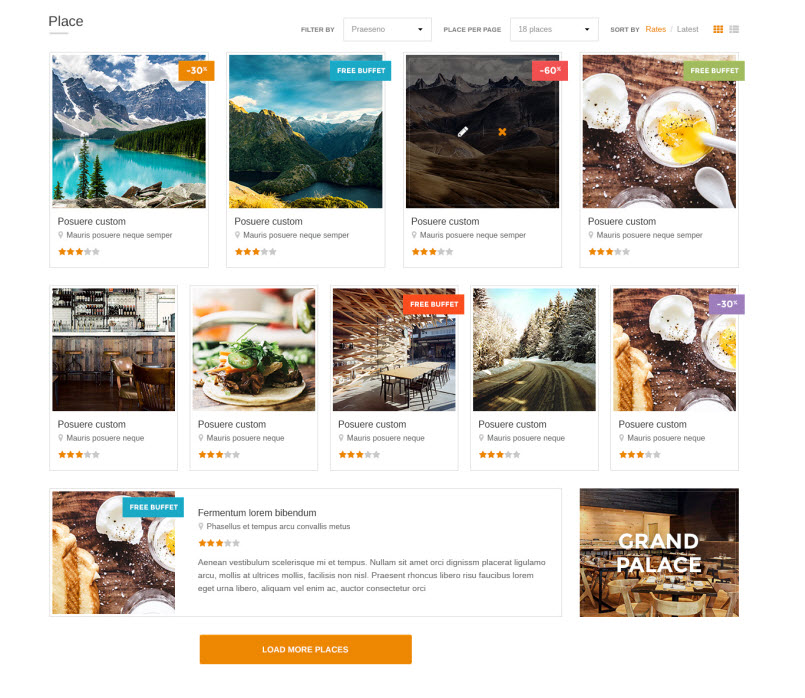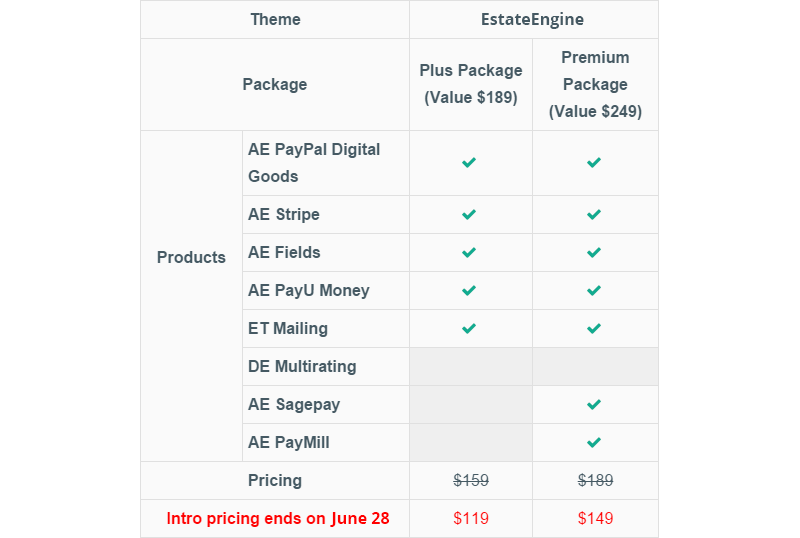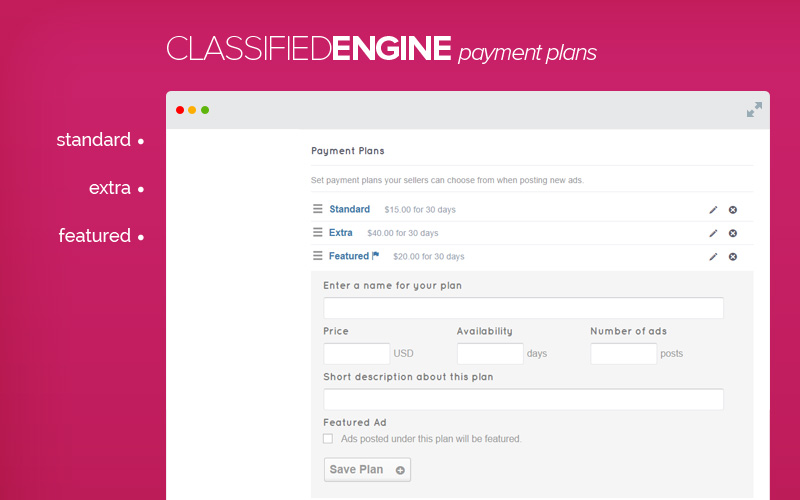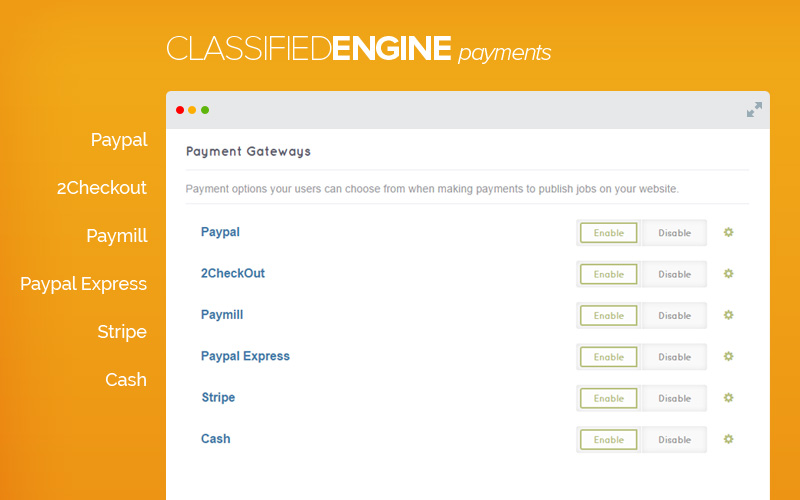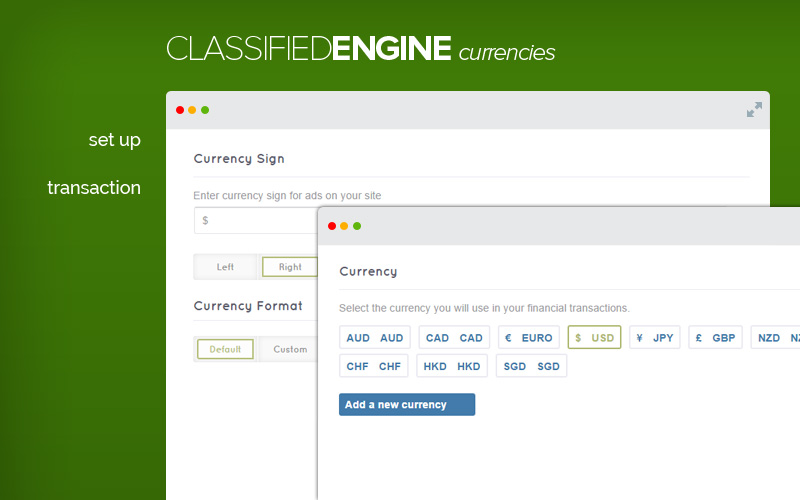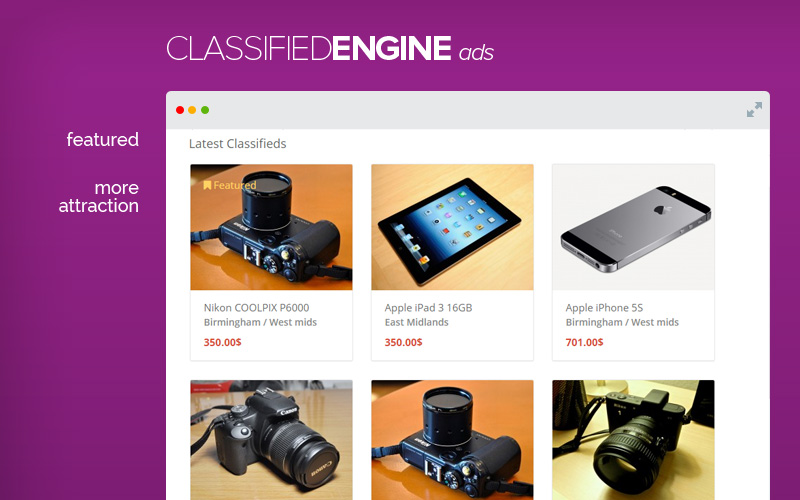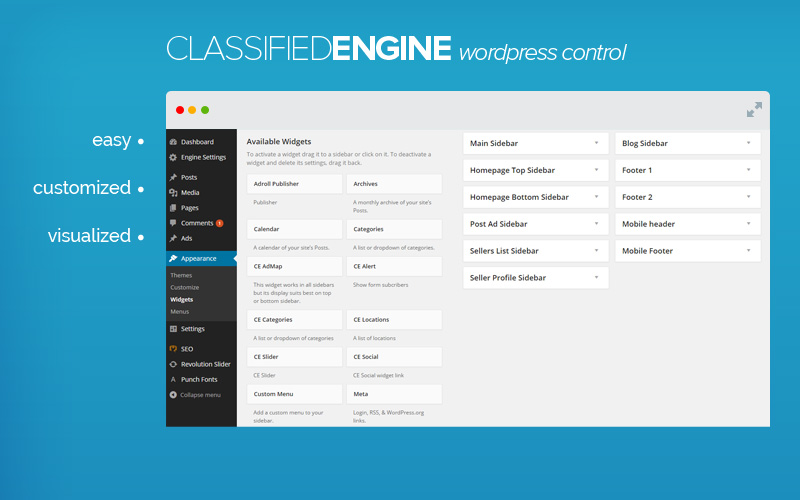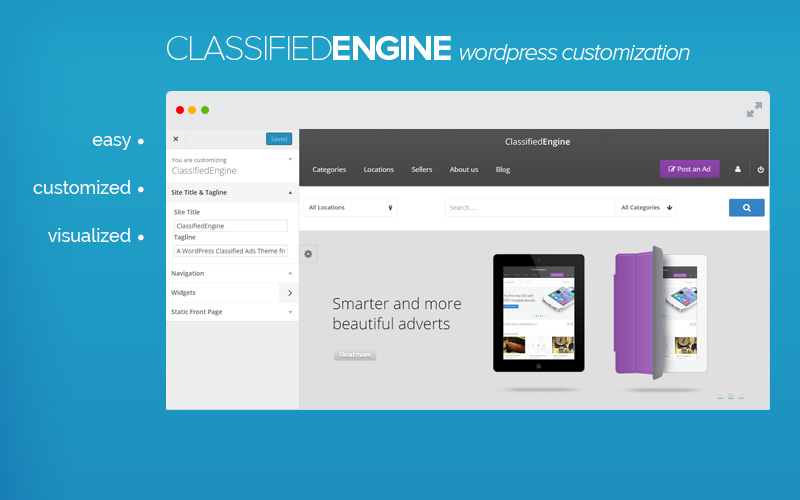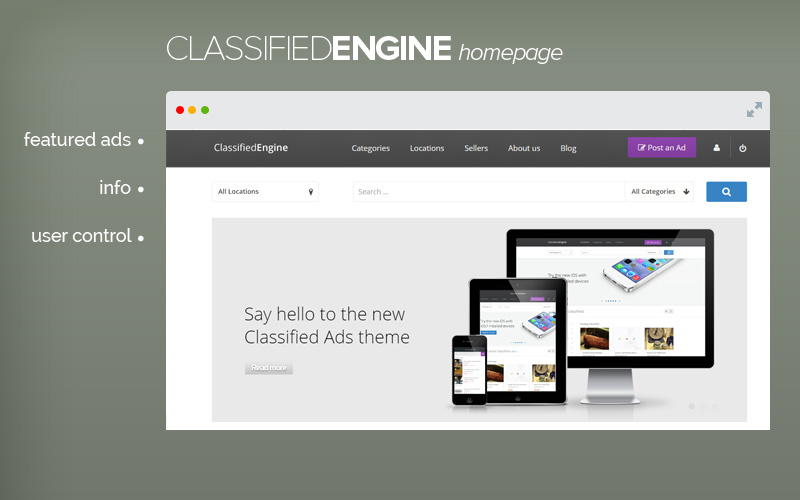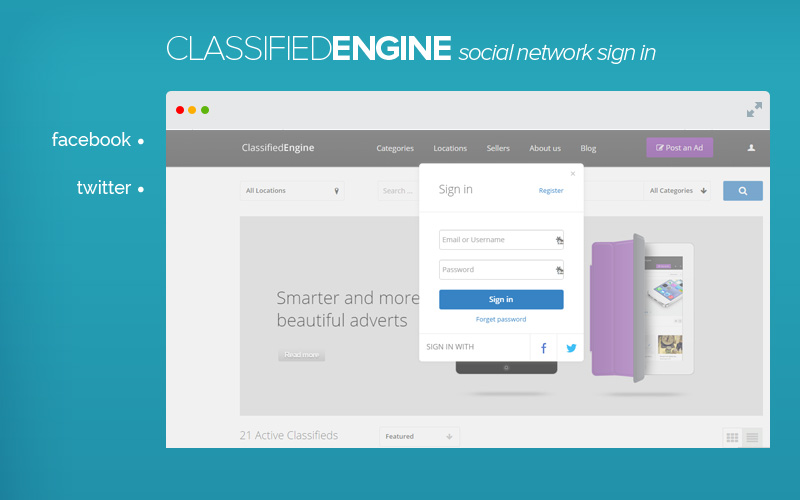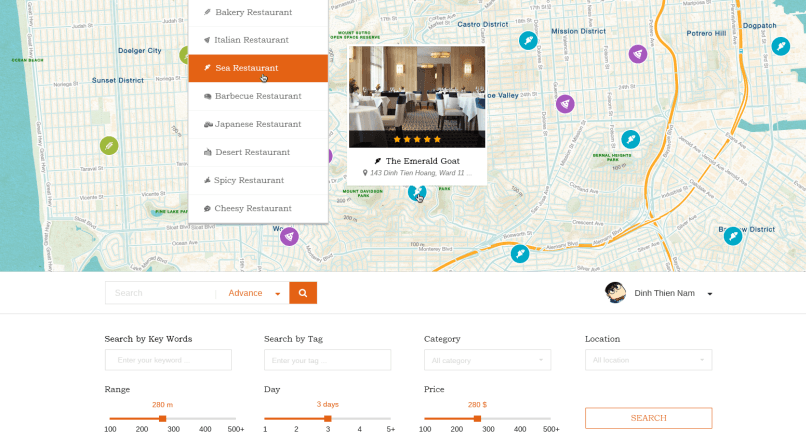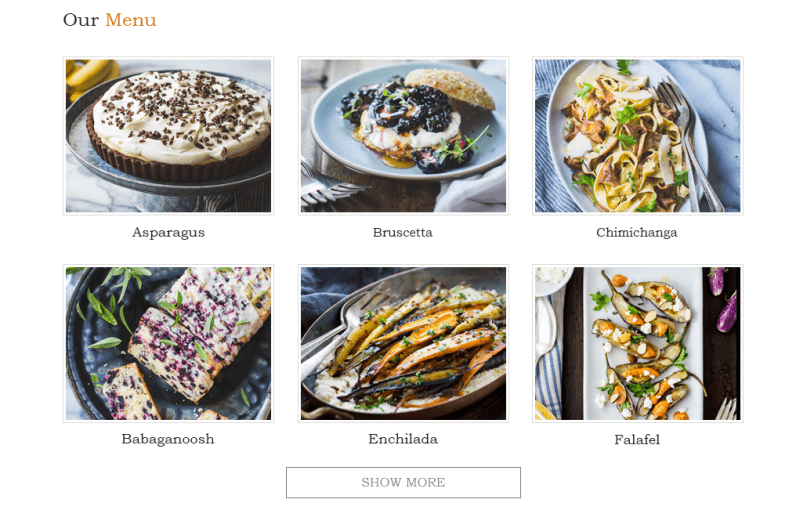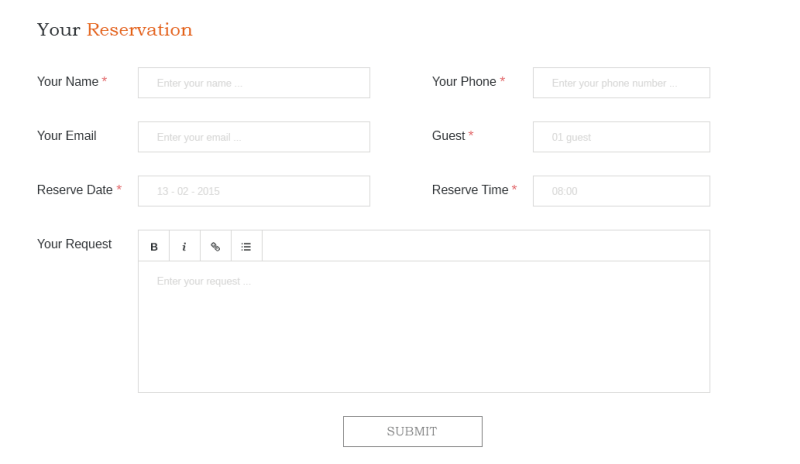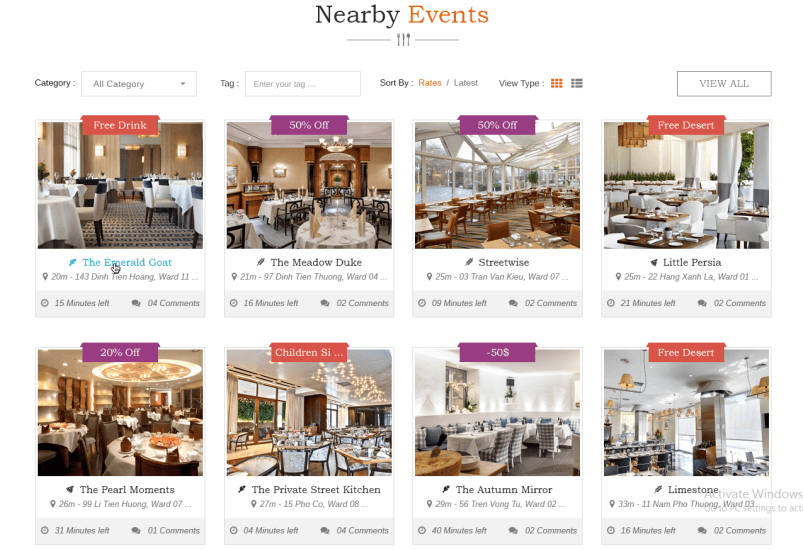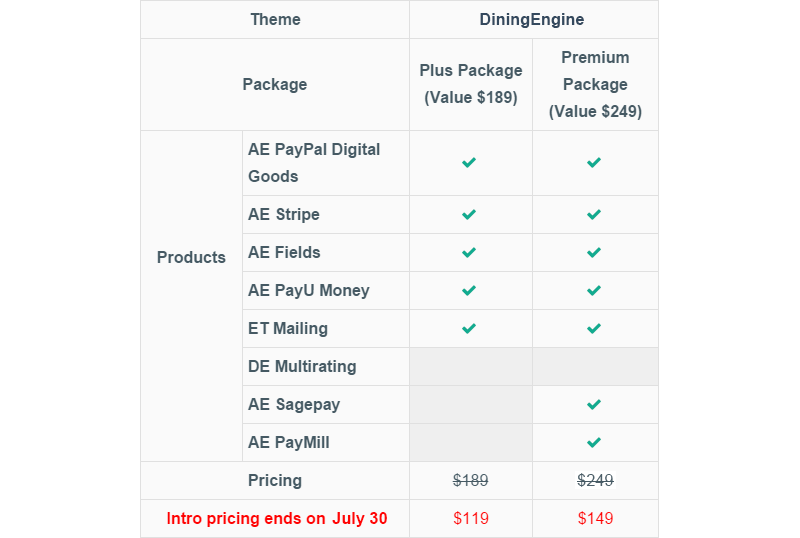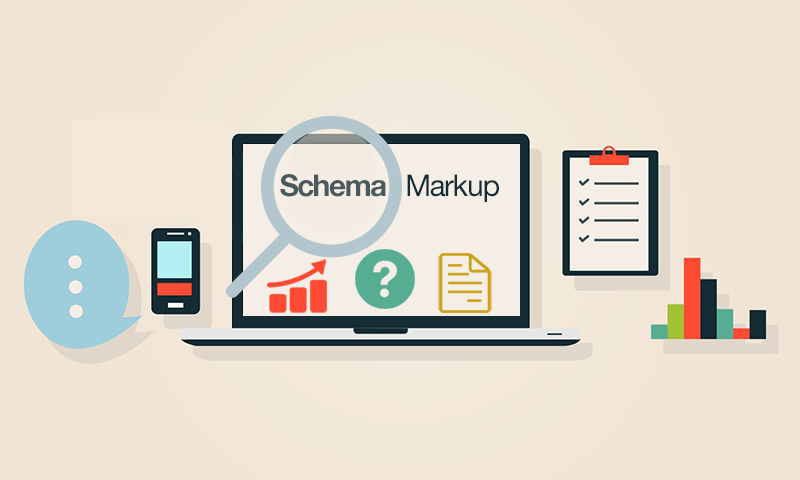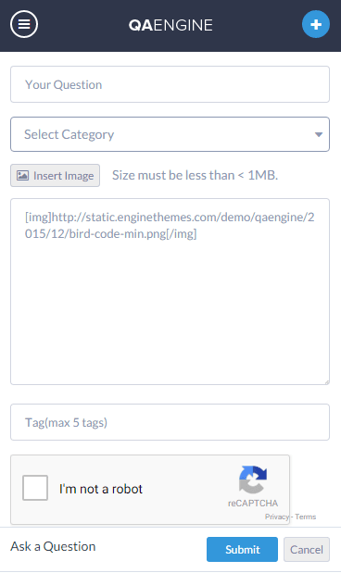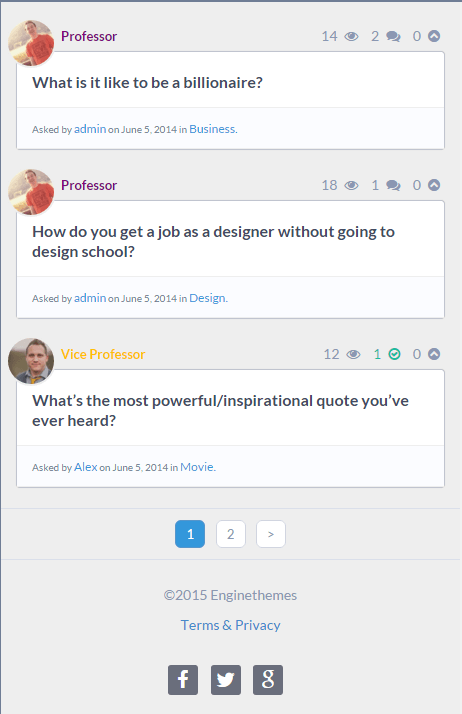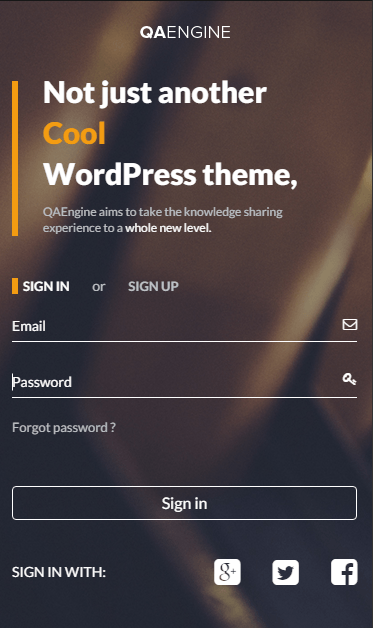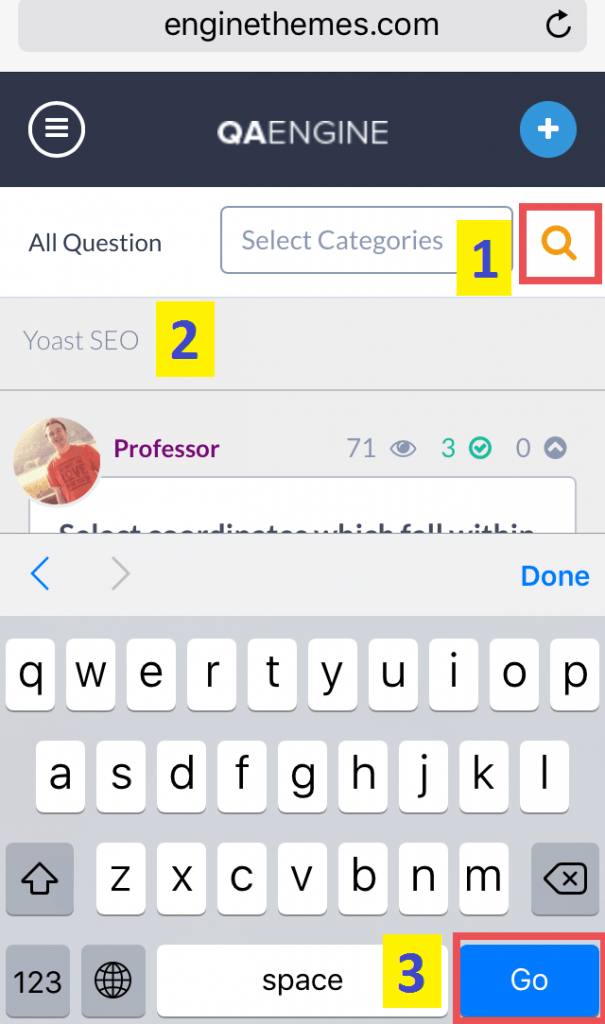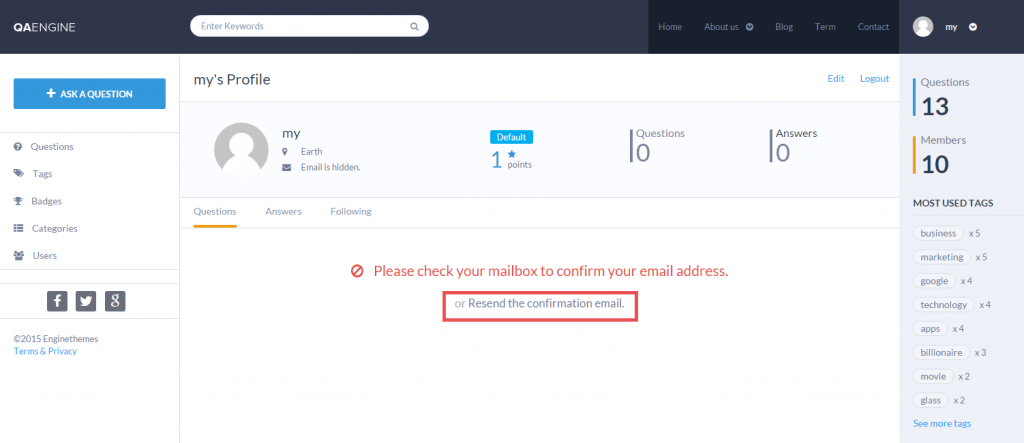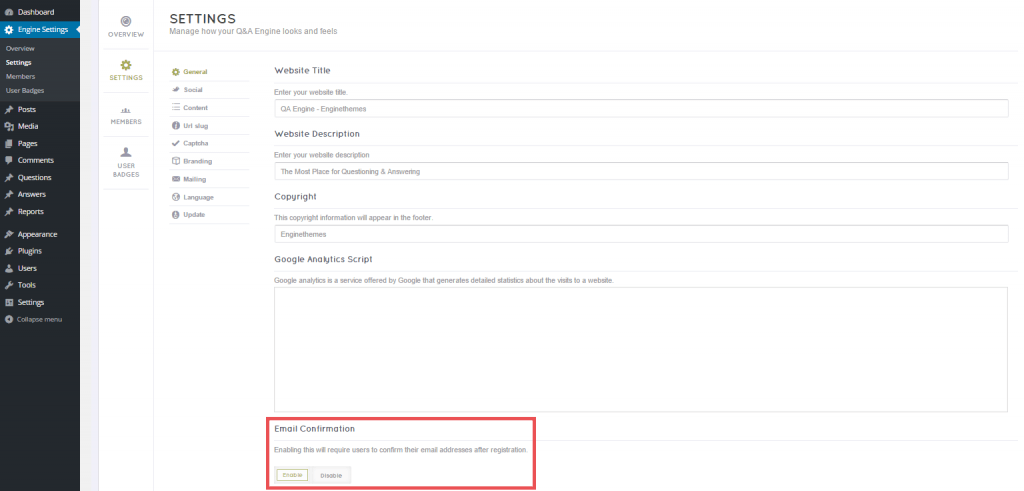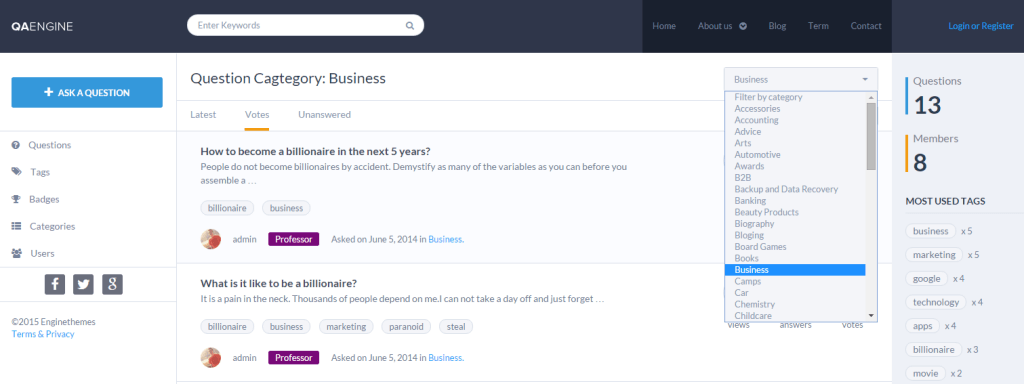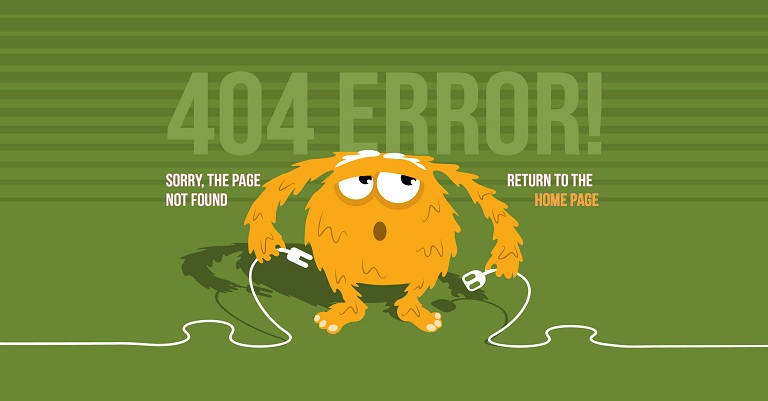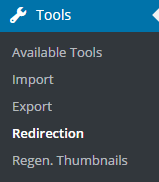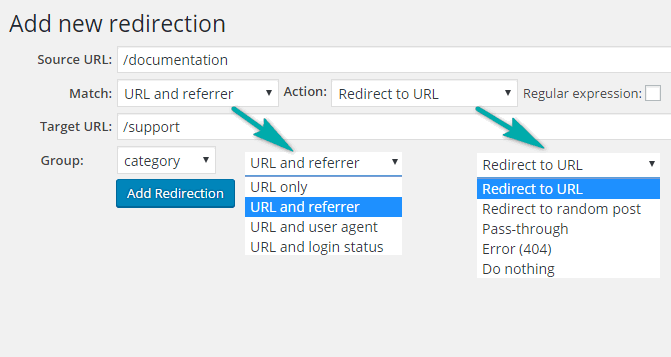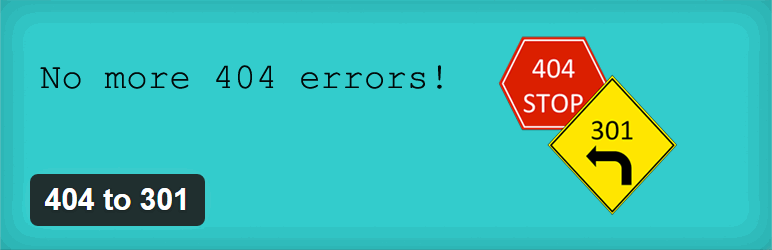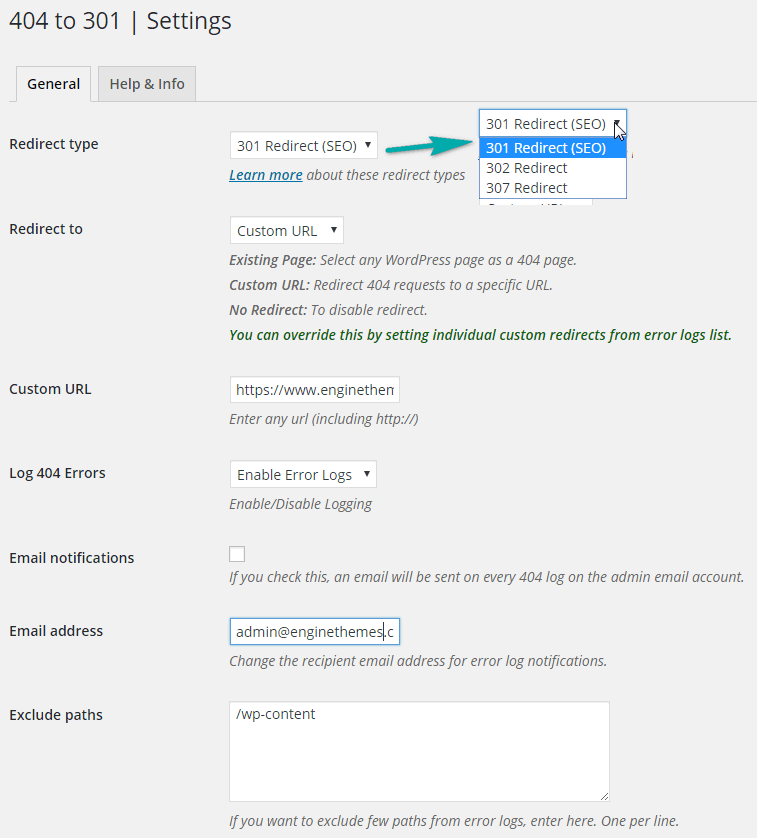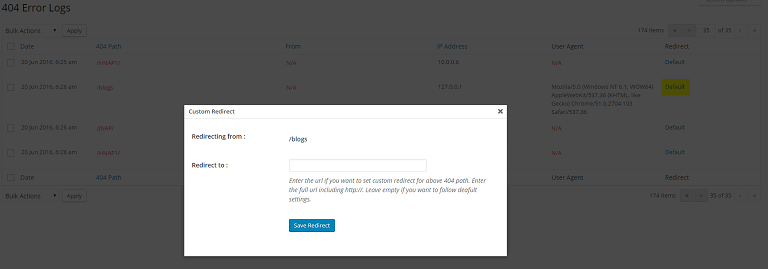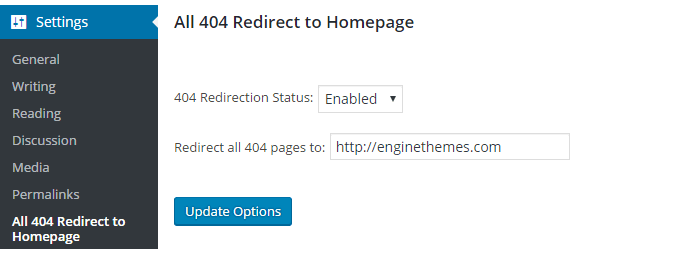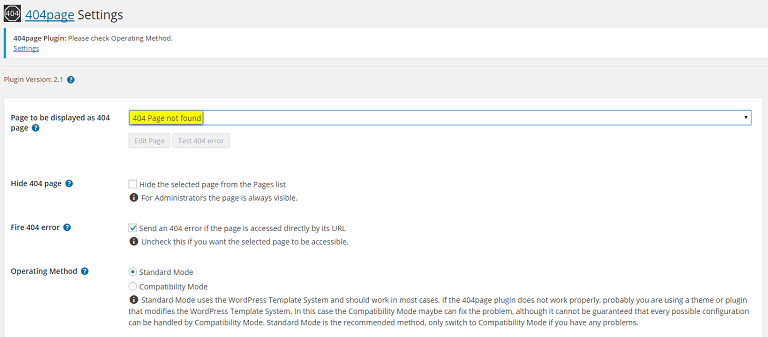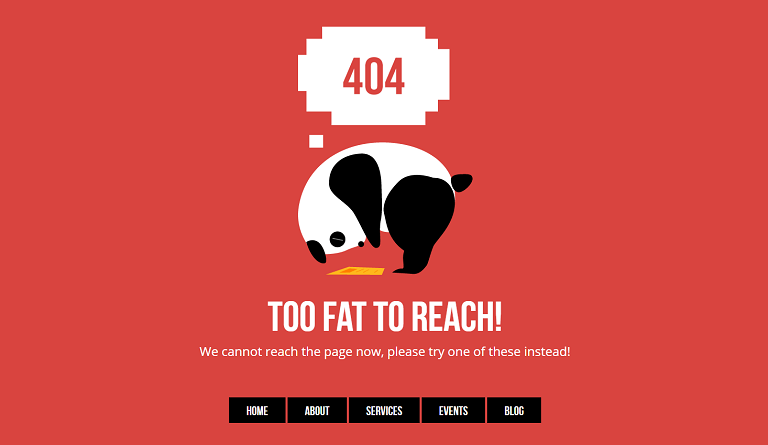- Artsina
-
 Saturday, 27 August 2016
Saturday, 27 August 2016
-
 0 Comments
0 Comments
The design must be business elegant, the code must be clean and working well, in short, it delivers what it claims for? EstateEngine is a WordPress application theme for your desire.
Using it, you can create an online real estate community where users can: find the deals, do the research, get properties sold, connect with other investors, learn how to improve the businesses…and even more.
Take a look below and see how EstateEngine is a good example for your real estate business:
Extremely easy to install the WordPress real estate theme
Setting up a whole new business website maybe a pain in the neck. You wanna buy a theme to cut a tremendous amount of coding time, not to get upset with any complex set up process. EstateEngine delivers what you ask for. We gather all the necessary elements in a package, for you to just click install and publish the site.
Whilst other themes require you to add massive code lines to adjust the content block positions, EstateEngine delivers you a way better option. The theme is built in with Visual Composer, which allows you to customize your content easily. All you have to do is drag and drop ready-made content blocks to the right positions.
However, you don’t wanna stuff so many things in the home page and confuse your users. Here are the essential blocks you shouldn’t forget: DE Place, DE Feature, DE Review, DE Testimonial.
Your real estate site then will be informative enough for users to get what they need.
An all-in-one solution for building a real estate listing website
A good website is a combination of design and functions. An prominent design will attract users and the functions will keep them stay on the site.Using EstateEngine, you can set up a fancy yet functional website. While other WordPress real estate themes may require you to install many other plugins to get it up and running, you can get all features in one solution.
Advanced search with big map
Because searching all the listings is what users want when visiting a real estate site, a helpful search bar will leave a good impression.In EstateEngine, the map is the first thing users will see so that you can satisfy the customers from the very first step.
Moreover, the advanced search will follow users during the time they’re on the site. Since it’s really convenient for them, they will spend more time on your real estate site.
Detailed information
No one wants to visit a website with just blank text. EstateEngine allows you to provide all the details regarding the properties so that users can consider your site is a helpful real estate site.Various forms and calls to action buttons
Each business website requires it own posting form, you of course don’t want the existence of any un-related content in your site.Though EstateEngine offers various forms for different purposes, they are all created to suitable with your website’s main core: a real estate website. You can also create the new ones with AE Fields based on your preference.
Moreover, there are different buttons displayed throughout the site asking users to interact with each other. As a result, your site will be more real and lively.
Mobile friendly
Because the users are now on mobile, there’s no way you can forget it. EstateEngine has a dedicated mobile version for your users to visit the site whenever and wherever they want.Collect the revenue from your real estate with ease
You can make money in any kind of website you run and so as EstateEngine. The thing is, you should let users using the service with smiles on their faces. With EstateEngine, users are willing to pay since it offers them all the convenient experience.There are two main basic yet useful ways to expand your pocket: charge for posting properties and offer spaces for advertisements.
You can create different payment plans for users to choose when posting the properties. As for the advertisement, you can use the widgets and sidebars system to offer different positions.
Users are provided various payment gateways and just have to follow 4 simple steps to submit properties.
Here’s the tip for the early days: allow users to post listings for free in the limited time. It’ll help you populate visitors to your estate website.
Attract users with informative and clear appearance
When a user visit your site for the first time, you of course don’t want to let them struggle with different content and bounce out right away.Focus on the visitor experience when thinking about the home page design and layout, EstateEngine provides white space all over the site in order not to overwhelm users with words.
So, let’s pretending you are looking for a house to buy, what will you do when visiting a real estate site? Normally, here’s what users usually do:
Search for a property > Bookmark different options > Check out as much details as possible > Contact the owners > In case it’s not what you are looking for, still write some reviews or share it.
And if the site doesn’t allow you to do the needed work, you will sure find a different solution.
EstateEngine allows users to do all the above actions and even more. In addition, you don’t have to wander around finding the options, they are represented by big buttons in your real estate website.
SEO optimized
SEO is the thing you shouldn’t forget no matter what kind of website you are running. However, it is not good to have too much of anything. Try to focus on the needed content and make a great experience for the consumer.EstateEngine works well with SEO Yoast, an external plugin which helps you to write better content and have a fully optimized WordPress real estate site.
Running a successful real estate website, of course, requires a lot more things. However, having a strong foundation will give you a good advantage.
Check out the demo site now and see experience all the features yourself.
EstateEngine Demo Site Buy EstateEngine Now
Special offer for your real estate site
Here’s the greeting from EstateEngine, you can get the big discount up to 40% on all the packages. If you feel interested in it, check out now in order not to miss the chance.
In overall, create & building up a classified website is a great way to get traffic, branding, and income all at once. With the benefit it brings, the growth of classified ad sites has become bigger and bigger over the years, which leads to the rise of classified ad software.
While there are many ways to build a classified website, using WordPress classified themes is still the easiest & fastest approach. And if you were looking for one that helps you monetize your site efficiently, ClassifiedEngine would be your perfect choice.
In this article, we’ll provide some suggestions to help you make the best from ClassifiedEngine.
The basic way: charge users for posting ads in your classified site
The easiest way to start earning income from your classified ad site is to charge your users for posting an ad. Supposedly your website has only 100 paid customers and they all pay you an average of $20 to post a few ads on your website, then you are making $2000 per month! Users and customers grow with time so as your income. If you have 1000 customers after a year then you are making $20000 per month from your classified website.With ClassifiedEngine, you are able to create different payment plans suitable for different phrases of your site. Each payment plan has different detailed information and you can decide how many ads a user can post using the plan as well as the availability of the ads posted under this plan.
Supporting for all those payment plans are the payment gateways. Currently, ClassifiedEngine supports 6 different payment methods for you to choose from: PayPal, 2CheckOut, Stripe, PaypalExpress, Paymill and manual bank transfer. You can use all these gateways to satisfy the diversified needs of your customers.
Don’t forget to set up currency formats for your site. Since there might be people from different countries surfing your site, you’d better choose a popular one for the ads in your site – USD for example. Certainly, you can still set up a different currency for the transaction between you and your users.
Provide additional services
Besides the basic method, you can offer some additional services to encourage users using your service.You can offer special/premium plans with higher price for those who want to make their ads stand out. If users choose these packages, their ads will be displayed above the normal ones. By this way, you’re able to not only satisfy your users but also increase your income.
Moreover, you can also provide free plans for the users. You may think that it’s useless, however it helps a lot in driving more traffic and creating a community depending on your classified ad site.
Even better, you’re able to set up a limitation for those free plans in order to assure your revenue. For example, your users can only post 3 free ads and need to purchase a premium plan for the next listings.
Offering ad spaces
Another good way to do business on your site is offering ad spaces. If you have a classified website for a particular business then you can sell ad spaces to the entrepreneurs in that business and charge them monthly or weekly.For example, if your classified website was specifically for selling and buying musical instruments, your main audience would be musicians and there surely are businesses and advertisers who want to target them for their products and services. You can then charge them for placing banners in multiple sidebars in your site, and you can offer different prices for different positions.
To make a profit from paid banners you need to find companies interested in advertising on your site. Of course you can simply put your prices online and wait for your customers to find you. Or you can prepare business proposals and actively try to reach your potential clients.
Promote products by posting your own ads
In addition, you still have another way to generate more income: joining affiliate programs and promoting products in your site. As you can see, besides the sellers who only want to post their ads, you also have other audience who have interest in buying products from your website.It’s simple: if a user has registered in your website and is searching for a guitar to buy, he would be a perfect lead for companies selling musical instruments.
Use the suitable extensions
The more convenient features you provide for your users, the more satisfied they will be.Alongside the main packages, you can use the additional extensions to enhance the functions of your site. Of course, you don’t have to use all of them, choose the ones suitable for you.
As for ClassifiedEngine, there are different extensions for you to complete your classified ad site, for example:
– CE Coupon: this is a useful extension for encouraging your users to post more ads. It allows you to create discount codes for the package plans and sellers can get a cheaper price by using these codes when posting ads.
– CE Custom Fields: based on your specific model of business, you can use this extension to add more fields to your ad posting form.
– CE Map: this extension is used to locate the ads in your site, however, in case you want more space to display more ads on the site, you don’t have to use it.
– CE AdRoll: you can use this to display your ads in other websites or any other place in your site.
– CE Alert: allow users to subscribe for new ad notification emails. This extension helps to enhance communication with your users.
Tips to manage and promote your site
Don’t let your site become a public forum. You should enable the “Google Captcha” and “Pending ads” settings to prevent inappropriate content in your site.Besides, don’t prison your creativity, try to take advantage of all the offered functions to bloom up the visual:
You can use the WP customizer to quickly arrange the structure of the site and modify some general style settings.
And don’t forget the Revolution slider. Use it to create beautiful slides and attract more users.
The success of your site also depends on the popularity. You need to work hard on getting traffic to your site. In order to do that, SEO takes quite an important role. You can use YOAST’s WordPress SEO to boost it up.
Besides, don’t forget to set up the options for your users to log in using their social network accounts. And you should start your own blog too, writing relevant content to get closer to your users. By this way, you can gradually build up your online community.
Last but not least, try to reach for your customers first. You can try some “paid tools” to make a fast approach to your users such as Google Adword, Bing Ad, Facebook ad, Twitter Sponsor, and Linkedin Ad. The paid ads will definitely help you generate a good amount of traffic in the short term.
The suggestions described above are only general ones. To succeed in any industry, you need to put a great effort. And by using ClassifiedEngine, you can cut down a long way towards your goal.
View Demo Buy Themes for $89
As usual, please don’t hesitate to leave your comments in the section below if you had any concern. Now you know How to create a classified website with WordPress Theme, that’s it!
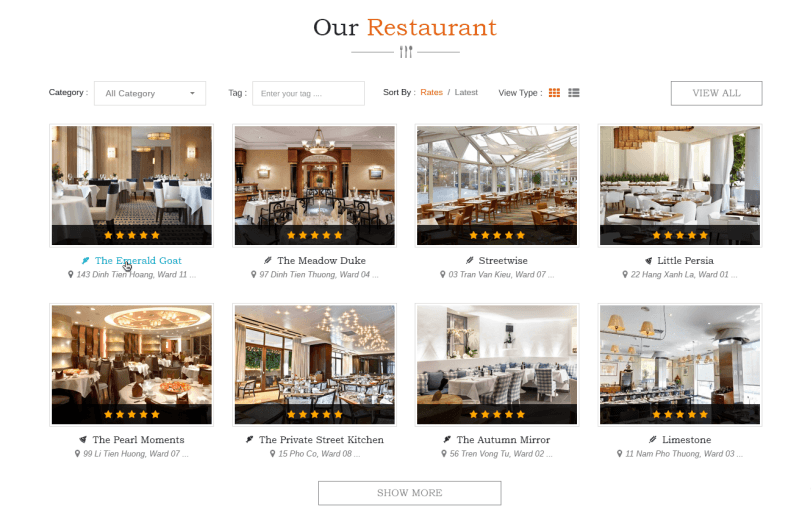 DiningEngine is the most powerful & highly customizable restaurant, cafe & bistro WordPress listing directory theme in the front-end.
DiningEngine is the most powerful & highly customizable restaurant, cafe & bistro WordPress listing directory theme in the front-end.
Looking for a directory WordPress theme to introduce restaurants in your local? DiningEngine is your answer. Basically, all the useful features in DirectoryEngine are applied in DiningEngine. What make it different from the original version is the specific sections for your restaurant directory business.
Introducing good restaurants directory with suggested section
Besides displaying all the submitted restaurants, you are offered a content block to suggest some popular ones.For each suggested restaurant, there will be a big photo representing it together with a brief information. Customers can take a glimpse at the restaurants’ selling points and these suggestion will be a good preference for them to make the decisions.
Helpful search bar with Google map
The most basic reason for users to browse the restaurant directory site is finding out a good restaurant. Therefore, you have to make it easy for them.The search bar is integrated with Google map so that customers can figure out where the restaurant is located. They can then know when it is open and how to contact the owner.
As a result, it gives the users all of the basic information they are looking for in one convenient place.
Menu in restaurant details page
The Menu in DiningEngine gives your users an easy way to introduce their restaurants’ speciality.Restaurant’s owner can upload different photo representing the dishes. By this way, you can not only show off the restaurants but also stimulate the customers’ senses.
It is also a good way to attract potential customers.
Online reservation system
Booking for reservations is a key element for a restaurant website.Visitors want the process to be easy and convenient. If it takes too much time, the users will of course move on to other directory site.
In Restaurant Directory DiningEngine, customers just have to complete the basic information and click “Submit”. The form then will be sent automatically to the restaurant’s owner.
Detailed restaurants reviews and testimonials
Since users can rate and review each restaurant, you should also display them in the site as a good referral.Whenever customers review a restaurant, they can write the comment as well as rate it in the scale of 1-5. All the rating stars can be seen in each posted restaurant and just like the suggestion area, they will play an important part for customers when choosing a restaurant.
Events and cuisine blog
No one can deny the good deals. The users can create different events for their restaurants in special occasions.In addition, since cuisine blog is a hot trend these days, there’s no reason you can miss it. You are provided a beautiful blog to share your experience as well as the love with food. It will then help you to generate traffic and create your own online community.
All the mentioned sections above go well with the theme concept – restaurant directory website. You can also experience other great features which is inherited from DirectoryEngine:
Page builder support
Built- in social sharing
Image gallery support
Custom widgets
Localization support
Independent mobile version
DiningEngine makes it easy to create your own restaurant reviews and listings site theme. So what are you waiting for? Visit the demo site now and see how it works.
DiningEngine Demo Buy for $89
Special offers for the new DiningEngine
As usual, we want to offer you the intro pricing for the new launching product. Besides the normal different package plans, you can also get the special DiningEngine discount which up to 50%.Check out now for more details!
This QAEngine version includes new feature development, greater compatibility and email template integration to better support SEO and create smoother user flow, especially on mobile version & on Firefox.
SEO support with Schema Markup and Yoast SEO Plugin
This latest QAEngine version is expected to significantly boost SEO since Schema Markup is added for question item, blog, question detail, blog detail, user profile, user item web pages.
Schema is a type of microdata that tells search engine what your content means, making it easier for search engine to interpret the information and serve relevant results to users based on search queries. Hence, it increases chance that your website may rank better in result pages.
Regarding the huge SEO potential of Schema markup, only 0.3% of all websites so far have utilized this data, according to Searchmetrics. Therefore, using Schema markup for your question & answer WordPress website helps you get ahead in the vast majority of your competition.
Not only is Schema markup added but Yoast SEO is also improved in QAEngine version 1.6. Needless to say, Yoast SEO Plugin is the most complete SEO solution available for WordPress. It helps optimize page content, images titles, meta descriptions and more.
As a result, with Schema markup and Yoast SEO ready, QAEngine version 1.6 brings you more opportunities to have better ranking in search results, which leads to more traffic in site.
[Mobile] More features, better display, improved search flow
Quick & easy photo upload from mobile
Now users can upload photos on any device, from laptop to mobile which makes it extremely flexible and convenient.Get professional with page footer
The page footer is now as important as the header. The page would look professional if it has well-designed and useful header as well as footer.You can edit page footer in the back-end (Engine Settings → Settings → General → Copyright).
Forgot password feature
Another new feature on mobile version is that users are able to notify the system when they forget password.Search flow improvement
The search flow on mobile is as followed:- Click on magnifying glass icon and the search box appears.
- Type in keyword.
- Hit enter button on mobile keyboard (button “Go” in iPhone for example).
The results appear. Repeat above steps to continue searching new keywords.
Contact Form 7 Plugin compatibility
In the previous version, there were some issues working with Contact Form 7 plugin on site. The concerns are properly fixed, so that the plugin works seamlessly on QAEngine version 1.6.Email notification of new account activating, new badge, and reported question
Confirmation email resent function added, assuring user can receive the email
After signing up, user would receive a confirmation email in inbox. However, there could be any problems arising which make user unable to receive the mail. To deal with this, user can request a new mail if he/she could not find the first one.To enable this requirement in back-end, go to Engine Settings → Settings → General → Email Confirmation.
User is notified when achieving a new badge
When user levels up to a new badge or is downgraded to a lower badge, a notification email would be sent to his/her inbox.Author of reported question receives notice
Before, only admin was notified of reported questions. In this version, both admin and author of reported question receive notice.Results in accordance with chosen sort
Logically, when user filters questions by category then sorts by Votes in homepage, the results are expected to displayed according to number of votes. However, the real results were sorted by Latest criterium.In the new release, this function is improved so that sorting questions by Votes would show results corresponding with voting order.
Try QAEngine Buy now
- Artsina
-
 Tuesday, 23 August 2016
Tuesday, 23 August 2016
-
 0 Comments
0 Comments
Previously, I have discussed different business models for micro job marketplace. This article will particularly talk about Commission model, its pros and cons, and some suggestions on what you can do to bring value to your users.
However, there are certain challenges you have to deal with. The first one is the pricing strategy. How much should you charge to be considered reasonable? How should the burden be split between buyers and sellers? The second challenge is about the values offered to your users. With the fact that your users are charged every time they trigger a transaction, it’s certain that they will expect to receive more benefits that outweigh the cost. In other words, you need to make people believe that the values your marketplace provides is worth the commission you charge.
Whereas the first challenge will be covered in later article, the next section of this article will go into details of what values you should bring to users and how to provide such values, in the scope of a micro job website.
This is definitely an aspect that anyone who gets involved in the exchange of information over the Internet cares about. Especially when you run a marketplace where online payment is a crucial part, safety is at top priority. Therefore, you need to create trust in your users with transparency in information flow and payment system.
One of the difficulties when buying product online is that it’s hard to know who is selling. He is not our friend, or someone we know in person. He’s just a stranger who happens to offer products that we want to buy. This lack of acquaintance is likely to lead to the risk that the seller may fail to provide good products for the buyer. To reduce such risk, it is essential that your marketplace contain trustful information of all users, products or services, and build a reliable payment process.
Furthermore, to heighten the rate of a successful transaction, the seller and buyer should be allowed to contact each other right on your marketplace, to exchange further about particular requirements. This conversation function could effectively lower the dispute rate due to misunderstanding between the two.
Feedback system is another way to build trust for buyers. Reviews and ratings from other customers play a useful role in buyers’ decisions of whether to carry out a transaction with a seller. Normally, people tend to behave well under observation. Only several negative feedbacks can severely affect seller’s reputation. As a result, once a seller has a lot of good feedbacks, there’s high likelihood that he will be able to sell more. It can be seen that feedback system is a necessary function since it benefits both buyers and sellers. The buyer usually relies on it to choose a seller whereas the seller needs it to build reputation and receive more orders.
In case the buyer is not happy with the delivery, or the seller, for some reasons, has some disagreement with the order, they will want to make a dispute. Again, you will act as a referee. This time the transparency in the information exchanged between buyer and seller on your marketplace is beneficial. Based on such information, you will decide who gets the money.
Hence, by being a middleman involving in the complex payment process, you can build a reliable system to make users feel safe exchanging money on your marketplace, and to make commission charge more reasonable as well.
People will quickly leave websites that are not easy to use, not easy to navigate. On a micro job marketplace, people will just quit if it takes too many steps to find a suitable provider and the checkout process is too complex. Keeping things simple and easy is an effective way to retain users on your site. Instead of 10 steps to find a good provider, for example, why not reduce to around 3 steps? When it comes to making a payment, the less painful the better.
To help buyers quickly find the products or services that suit their needs, the search function should be optimized with different filtering criteria. In the detailed page of a micro job, the Order button should catch user’s attention and is easy to be reached. The main content should be clearly presented. Irrelevant content is to be put anywhere but in the purchasing flow, which is quite distracting and irritating.
To make it less a hassle for your users when making a payment, popular payment gateways are a plus. If your marketplace mainly serves a specific region, then local payment methods are recommended. Besides security, convenience is another factor that encourages people to make more payments. Create a smooth process with as few steps as possible. Require users to pay only once for everything ordered. You can make use of Adding to cart feature, so that a buyer can order 5 micro jobs at the same time but only have to make one total payment instead of 5 separate checkouts. Moreover, users just need to pay once for all the fees, which cover the commission, revenue for seller, shipping fee (if any) and other possible costs. The marketplace will take care of the rest. As a middleman, you are responsible for managing the payment, as well as paying the seller.
The next big challenge of commission model will be covered in the next article. What does it require to make a sound pricing strategy? Is there any common formula for a reasonable commission rate? Who should bear such cost, buyers or sellers? These questions will be discussed next time.
Commission model – Opportunities & Challenges
Commission is by far the most popular business model applied by such big names in the marketplace platform as Fiverr, TaskRabbit, Etsy, eBay. This is a profitable model since you will charge a fee on each transaction. This source of revenue even grows even bigger when your site goes further reaching more and more users. You ‘own’ all buying and selling activities and never fail to make profit on any deal. For users, commission model creates no barrier preventing them from joining your marketplace and they just pay when getting on a transaction.However, there are certain challenges you have to deal with. The first one is the pricing strategy. How much should you charge to be considered reasonable? How should the burden be split between buyers and sellers? The second challenge is about the values offered to your users. With the fact that your users are charged every time they trigger a transaction, it’s certain that they will expect to receive more benefits that outweigh the cost. In other words, you need to make people believe that the values your marketplace provides is worth the commission you charge.
Whereas the first challenge will be covered in later article, the next section of this article will go into details of what values you should bring to users and how to provide such values, in the scope of a micro job website.
Offer a safe & reliable marketplace
This is definitely an aspect that anyone who gets involved in the exchange of information over the Internet cares about. Especially when you run a marketplace where online payment is a crucial part, safety is at top priority. Therefore, you need to create trust in your users with transparency in information flow and payment system.
One of the difficulties when buying product online is that it’s hard to know who is selling. He is not our friend, or someone we know in person. He’s just a stranger who happens to offer products that we want to buy. This lack of acquaintance is likely to lead to the risk that the seller may fail to provide good products for the buyer. To reduce such risk, it is essential that your marketplace contain trustful information of all users, products or services, and build a reliable payment process.
Provide relevant information for your users
In buyer’s viewpoint, a detailed profile of the seller would help. The buyer should be able to know some basic information about the seller, such as his skills and experiences in which fields, and a portfolio showcasing his previous works. A well-designed profile also benefits sellers, especially those who have just started career on your marketplace. With these newbies, their micro jobs haven’t received so many orders and thus, haven’t got a big enough number of customer feedbacks to make them more popular. Therefore, a reasonable price offer and a good profile are one of the strategies that help new sellers attract more customers.Furthermore, to heighten the rate of a successful transaction, the seller and buyer should be allowed to contact each other right on your marketplace, to exchange further about particular requirements. This conversation function could effectively lower the dispute rate due to misunderstanding between the two.
Feedback system is another way to build trust for buyers. Reviews and ratings from other customers play a useful role in buyers’ decisions of whether to carry out a transaction with a seller. Normally, people tend to behave well under observation. Only several negative feedbacks can severely affect seller’s reputation. As a result, once a seller has a lot of good feedbacks, there’s high likelihood that he will be able to sell more. It can be seen that feedback system is a necessary function since it benefits both buyers and sellers. The buyer usually relies on it to choose a seller whereas the seller needs it to build reputation and receive more orders.
Be the middleman ensuring a secure payment process
Setting up a secure payment process is of utmost importance. A buyer will care about how his money is managed, how he can be sure that the seller will provide the product or service as ordered, and in case of dispute, can he claim a refund, etc. On the other hand, the seller is worried if the buyer gets away with the product delivery paying no money. To solve such concerns, you will play the role of a middleman handling all the paying and transferring jobs between buyers and sellers. Particularly, once the buyer makes an order, he has to pay in advance. You keep this payment and let the seller know about this, but the money is still in your account, not the seller’s. At this point, the seller starts working on the order. Only after the order is completed will you send the payment (subtracting the commission fee) to the seller.In case the buyer is not happy with the delivery, or the seller, for some reasons, has some disagreement with the order, they will want to make a dispute. Again, you will act as a referee. This time the transparency in the information exchanged between buyer and seller on your marketplace is beneficial. Based on such information, you will decide who gets the money.
Hence, by being a middleman involving in the complex payment process, you can build a reliable system to make users feel safe exchanging money on your marketplace, and to make commission charge more reasonable as well.
Create an easy-to-use marketplace
People will quickly leave websites that are not easy to use, not easy to navigate. On a micro job marketplace, people will just quit if it takes too many steps to find a suitable provider and the checkout process is too complex. Keeping things simple and easy is an effective way to retain users on your site. Instead of 10 steps to find a good provider, for example, why not reduce to around 3 steps? When it comes to making a payment, the less painful the better.
To help buyers quickly find the products or services that suit their needs, the search function should be optimized with different filtering criteria. In the detailed page of a micro job, the Order button should catch user’s attention and is easy to be reached. The main content should be clearly presented. Irrelevant content is to be put anywhere but in the purchasing flow, which is quite distracting and irritating.
To make it less a hassle for your users when making a payment, popular payment gateways are a plus. If your marketplace mainly serves a specific region, then local payment methods are recommended. Besides security, convenience is another factor that encourages people to make more payments. Create a smooth process with as few steps as possible. Require users to pay only once for everything ordered. You can make use of Adding to cart feature, so that a buyer can order 5 micro jobs at the same time but only have to make one total payment instead of 5 separate checkouts. Moreover, users just need to pay once for all the fees, which cover the commission, revenue for seller, shipping fee (if any) and other possible costs. The marketplace will take care of the rest. As a middleman, you are responsible for managing the payment, as well as paying the seller.
Final thoughts
If you want people to pay for your micro job marketplace, give them good reasons to stay. To “own” the transactions, provide your users with a secure and easy to use platform. The information exchanged and interacted should be clear and concise, the payment flow is carried out and managed safely and reliably. Also, consider designing a user flow that helps users quickly find their needs and a payment process that is as smooth as possible.The next big challenge of commission model will be covered in the next article. What does it require to make a sound pricing strategy? Is there any common formula for a reasonable commission rate? Who should bear such cost, buyers or sellers? These questions will be discussed next time.
Check out our MicrojobEngine theme:
- Artsina
-
 Monday, 22 August 2016
Monday, 22 August 2016
-
 0 Comments
0 Comments
Whatever the reason is, an error page would cause moments of confusion. If users are not patient enough (in most cases they aren’t), they are likely to close the tab and leave your site. Thus, why not turn this unhappy situation into a place creating useful value for your users?
Luckily, there are handy WordPress plugins that allows you to easily cope with the problem and improve user experience.
Redirection
This is the most popular 404 redirect plugin for WordPress. It has more than 500,000 active installs and is rated 4.3 out of 5 stars. And Redirection is free.
In your back-end, Redirection settings are under the Tools menu.
Using this plugin, you are able to redirect not only 404 error pages but also all other URLs; show 404 status for broken links; view and manage redirections and 404 errors. 404 error logs allow you to easily map these to 301 redirects, whereas redirection statistics show you how many times, when, who, and where a redirection takes place. The ability to redirect all URLs is useful for those who are migrating to a new site, or changing the directory of WordPress installation.
Besides the feature of automatically redirecting a post when its URL is changed, you can manually add redirection for each URL with different methods.
You can redirect to URL, to a random post, or establish the “Not found” page, etc.
404 to 301
Another free and powerful 404 redirect plugin for WordPress is 404 to 301. As its name says, this plugin is exclusively designed to redirect 404 pages to the target page.
404 to 301 settings can be found in a separate menu in your Dashboard. One of its main features is the automatic 301 redirection of all 404 error pages to a specified URL. Other redirection methods available include 302 and 307, however, for the sake of your SEO, 301 is recommended. Additionally, you can choose to redirect to an existing page or a custom link, or just simply disable redirection function.
If you don’t want to redirect to the default URL, custom redirection allows you to set separate URL for each 404 path. On the 404 Error Logs tab, click on the “Default” at Redirect column of the link you want to set custom redirection.
Optionally, you can monitor 404 error logs integrating with email notification. Moreover, apart from these free features, more add-ons are available, focusing on error manager task. Different packages can be found here, if you are serious about keeping track all 404 errors on your site.
All 404 Redirect to Homepage
Using SEO 301 redirection type, this plugin will redirect all 404 errors to your site homepage. If you are looking for a simple solution and don’t require much for this function, this plugin works well for you. It is very easy to use, just enable the 404 redirection status and type in your homepage URL.404page – your smart custom 404 error page
Unlike the above plugins, this one is nothing about redirection. It’s more of the design stuff on your 404 page. For almost every default 404 page of WordPress looks boring, customizing your “Not found” page brings a fresh air and somehow enables you to add your own taste of personality to your website.
While anything that relates to design always sounds complicated, this plugin simplifies things. In order to create 404 page in your own style, go to Pages in your Dashboard and create a 404 Not found page like every normal WordPress page. Design the page with text and image as you like. Then open the plugin (under Appearance menu) and links to the page you’ve just created.
Choose the page created to be displayed as 404 page
And here’s what I got!
Conclusion
404 errors are unavoidable. So the best solution is to take care of it to show the customers that we’ve always got their back even when they get lost. Sometimes small things like these are the ones that keep customers stay on your website.
Luckily, this issue is not difficult to solve thanks to listed plugins. All the plugins I’ve mentioned in this article are free, have good compatibility with WordPress, attract a lot of active installs with high ratings, and are translation ready. If you just simply want to redirect all 404 links on your site, then the “All 404 Redirect to Homepage” plugin with the most basic function would suit your need. Otherwise, you might try the more complex ones with wider range of options and settings, like Redirection.
Choosing a right domain name for your online business is important. It is the face of your online presence, the very first impression left on your site visitors. Coming up with a great domain name is a challenging job, and takes up a lot of thought and consideration. To help you with this, this article will list out some tips on picking a good domain name for your small business website.
On the other hand, a complicated domain name would make it so hard for people to recall. As a result, they might give up and end up buying from your competitor.
But don’t worry. A great domain name isn’t that hard to create. Consider these tips to find the best domain for you.
To create a keyword-based name, think of several keywords describing your business, then mix and match them as you go on the domain name search. Let’s say you’re gonna build a micro job website, such keywords as micro job, marketplace, freelance, money, online might help. This way could help you find a relevant and still available domain name.
There have been some debates over whether it is beneficial to use keywords in your domain name. Well, this is true with big companies whose names are well known like Google, Amazon, GoDaddy. However, for small websites, this is not a good strategy as you need more branding campaigns (which cost a substantial amount of money) to instill your brand into customer’s minds.
Thinking of a unique domain name is not simple but necessary. So try to create a name that is as unique and brandable as possible.
For most people going online, when they type in a domain name but don’t remember its exact domain extension, .com is the first one assigned as it is the most popular and seems more trustful than new, rarely used ones. However, if you cannot find an available .com name, consider the other widely used extensions .net or .org. Although in the first days of your website, customers might type in .com instead of .net or .org. Maybe as time goes by, they will get used to it.
To me, .com is still the best option. But after all, it’s personal preference and the domain extension is not the only one that determines the whole game as long as you have a good branding strategy.
Why you need a good domain name
Domain name is as important as your website name. We use names to differentiate one from another. Likewise, when talking about your site, customers will think of your domain and website names. A good domain name serves as an effective branding strategy since it is easier for customers to remember and is more likely to stick in their minds.On the other hand, a complicated domain name would make it so hard for people to recall. As a result, they might give up and end up buying from your competitor.
But don’t worry. A great domain name isn’t that hard to create. Consider these tips to find the best domain for you.
Search by keywords
Having relevant keywords in the domain name makes more sense to your potential customers when they first hear of your business. It allows them to easily have an overview of what your site is about. Non-related names would require customers to go one more step visiting your website.To create a keyword-based name, think of several keywords describing your business, then mix and match them as you go on the domain name search. Let’s say you’re gonna build a micro job website, such keywords as micro job, marketplace, freelance, money, online might help. This way could help you find a relevant and still available domain name.
There have been some debates over whether it is beneficial to use keywords in your domain name. Well, this is true with big companies whose names are well known like Google, Amazon, GoDaddy. However, for small websites, this is not a good strategy as you need more branding campaigns (which cost a substantial amount of money) to instill your brand into customer’s minds.
Choose a short & memorable domain
Short names are always easier to remember than long ones. Also, it is easier to spell and type so that your customers can accurately suggest your domain name to their friends (Word Of Mouth marketing). On the contrary, a long domain name will often be mistyped, making you lose potential customers even before they have a chance to visit the website.Keep it unique & brandable
A unique name always stands out and leaves a strong impression on people’s minds. Naming your domain similar to existing popular sites just makes people mistake you for other websites. And this will hurt your brand for you fail to create a unique mark for your own site.Thinking of a unique domain name is not simple but necessary. So try to create a name that is as unique and brandable as possible.
Avoid hyphens & numbers
Domain names containing hyphens or numbers are likely to cause confusion for your potential customers. This method also falls short of the memorable criterium. People can’t determine if it’s in numeral or letter and will wonder whether they forget the hyphen somewhere when typing the domain in the search bar. Keep it simple is the way to go.Go for .com domain extension
As you may know, more and more new domain extensions are available on the Internet. While many of these newbies might sound special and interesting, the best option for businesses is still picking the top level domain extensions. If you want to establish a personal blog for fun and don’t care much about site traffic, then it is ok to pick cool extensions. But if you’re doing business and want to attract many visitors to your site, go for popular ones.For most people going online, when they type in a domain name but don’t remember its exact domain extension, .com is the first one assigned as it is the most popular and seems more trustful than new, rarely used ones. However, if you cannot find an available .com name, consider the other widely used extensions .net or .org. Although in the first days of your website, customers might type in .com instead of .net or .org. Maybe as time goes by, they will get used to it.
To me, .com is still the best option. But after all, it’s personal preference and the domain extension is not the only one that determines the whole game as long as you have a good branding strategy.
No trademark violation
Anything that relates to the law could severely destroy your career. With a domain name, you might get into trouble if the domain you register is in conflict with others in terms of trademark, copyright issues. This just gets worse when your site already goes online but you have to change your domain name.Conclusion
Registering a domain name is a critical part of bringing your business online. Before you choose a name for your domain, consider some tips listed above. A good domain name is one of the great ways to help build your brand recognition. Keep it simple and memorable, and avoid any complicated factors. Though many people might be familiar with these do’s and don’ts, and following them does not guarantee your success, going for things that are proved effective is what you should do to keep your business on the right path.
Subscribe to:
Comments (Atom)
Artsina. Powered by Blogger.